If you were like me, then your screen may have looked just like that while trying to get Shenmue I & II on Steam to run or even launch!
Apparently according to the ProtonDB rating the game is Gold; meaning that it runs very good, but only after a little tweaks. I will tell you those easy tweaks that worked for me on a Linux Mint system.
BUT FIRST, THE ERRORS
These fixes worked for me, on a fresh untouched install of the game.
These are the only fatal errors that I faced:
- Could not find “libcrypto.so.1.1” in LD_LIBRARY_PATH
- X Error of Failed (Bad Match)
LIBCRYPTO
This error is occurring because the system can’t find the directory that the package “libcrypto.so.1.1” is in.
How to find where the package actually is located
Easy way to find where it is quick and easy is through the handy terminal!
Simply use the command: “find -name libcrypto.so.1.1”
It’ll tell you all the occurrences of that package.
However, use the one that lives in the “x86_64-linux-gnu” directory. Take note of this path as it will be used to redirect Proton. Normally to correct this you’d need to fix an environment variable, but because we are using Steam it is very simple!
Simply use this format:
LD_LIBRARY_PATH=”$HOME/.steam/debian-installation/ubuntu12_64/steam-runtime-sniper/sniper_platform_0.20240321.82093/files/lib/x86_64-linux-gnu” %command%
Or something similar, REMEMBER, the path should not end with “libcrypto” but with the directory that contains it! (the one before it)
After this argument is prepared, go to launch options in the game and paste it.
This takes care of the Could not find “libcrypto.so.1.1” in LD_LIBRARY_PATH.
Now we got another thing to worry about the “X Error of Failed”
X Error of Failed (Bad Match)
I don’t know the technical reasons why this occurs, but the solution was luckily found in an obscure linux mint forum.
To fix this error copy and paste this Argument in addition with the one before:
VK_ICD_FILENAMES=/usr/share/vulkan/icd.d/nvidia_icd.json VK_LAYER_PATH=/usr/share/vulkan/explicit_layer.d
PROTON VERSION
I’m currently using a GE version of Proton 9, but I don’t find any big importance in what version one uses. I haven’t tested it; the errors from Proton 7 and up are the same in my experience.
If you’re wondering how to use versions of GE in Proton, use a software known as ProtonUp-Qt to make the installation of these custom versions of Proton stress free!
WE GET TO PLAY FINALLY 🙂
That should take care of the errors!
To sum up, to get the game running copy and paste these two arguments into launch options:
VK_ICD_FILENAMES=/usr/share/vulkan/icd.d/nvidia_icd.json VK_LAYER_PATH=/usr/share/vulkan/explicit_layer.d
LD_LIBRARY_PATH=”$HOME/.steam/debian-installation/ubuntu12_64/steam-runtime-sniper/sniper_platform_0.20240321.82093/files/lib/x86_64-linux-gnu” %command%